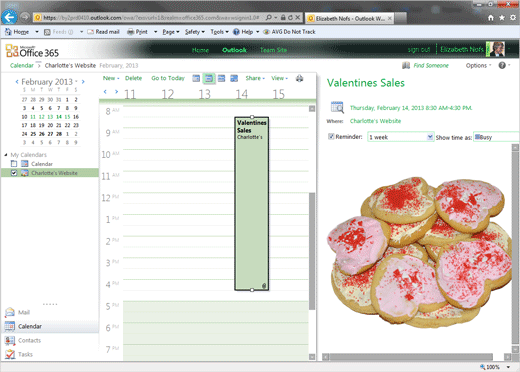Exam 77-891 Office 365
2. Communicate by using Office 365 Outlook Web Application
2.2 Organize Calendars: Update a Published Calendar
2. Communicate by using Office 365 Outlook Web Application
2.2 Organize Calendars: Update a Published Calendar
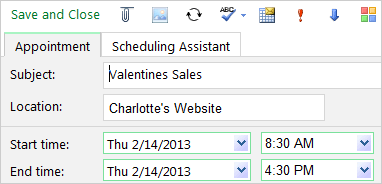

Update the Calendar
Subscribing to a Calendar means the information is dynamic and up to date.
Let' see what happens when you add a new appointment to the Charlotte's Website Calendar online.
6. Try It: Update the Calendar
Go to Calendars.
Select a Calendar: Charlotte's Website
Go to Calendar->New->Appointment.
Enter the Subject: Valentine's Sale
Enter the Location: Charlotte's Website
Select the Start Time: Thu 2/14/ 2013 8:30 AM
Select the End Time: Thu 2/14/ 2013 4:30 PM
Reminder: 1 week
Show Time As: Busy.
Insert a picture: DessertsValentines.gif
Keep going...
Calendar->New->Appointment